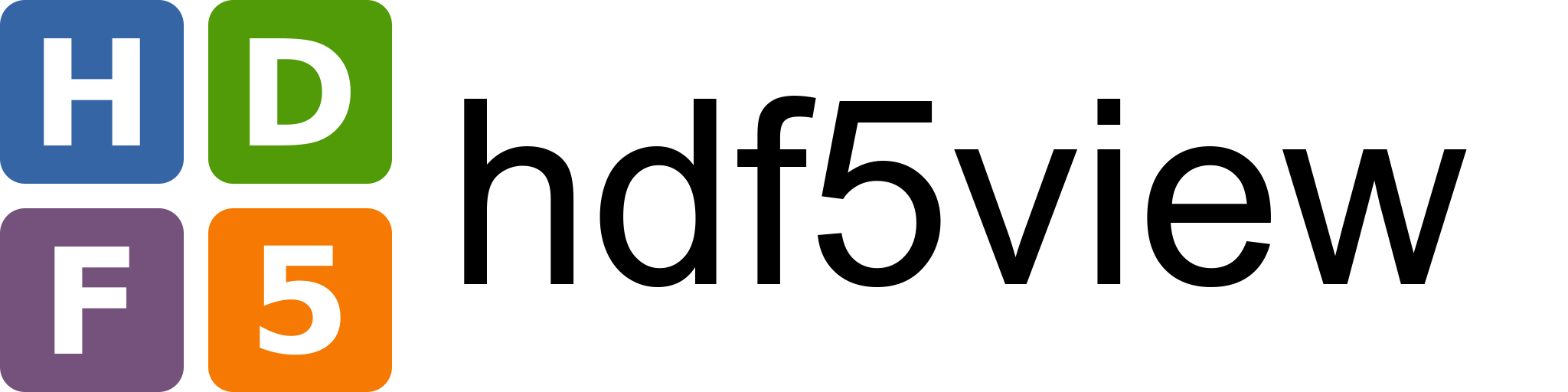MainWindow#
- class hdf5view.mainwindow.MainWindow(app)#
Bases:
QMainWindowDefine the main window of the hdf5view application.
Attributes
Methods
MainWindow.closeEvent(event)Tidy up onclosing the application.
MainWindow.dragEnterEvent(event)Accept any dropped files.
MainWindow.dropEvent(event)Open dropped files.
MainWindow.get_dropped_files(event)Get a list of files dropped onto the application.
Display an image window.
Display a plot window.
Close all open files.
MainWindow.handle_close_file([index])Close a file.
Show the about dialog.
Link to the hdf5view documentation.
Open a file.
Show the prefs dialog.
Open a file from the recent files list.
Set the views in the dock widgets appropriately.
Enable/disable the plots toolbar when the tree selection changes.
Initialise actions.
Initialise the central widget.
Initialise the dock widgets.
Initialise menus.
Initialise statusbar.
Initialise the toobars.
Load application settings from settings file.
MainWindow.open_file(filename)Open an hdf5 file.
Save applications settings to file.
Update the files menus, enabling/disabling options.